Font Size:
Twitter Text Generator can create different fun-looking and stylish cool fonts for you. A wide variety of stylish-looking fonts will appear in front of you when you type the simple text in the toolbox. Just keep in mind what kind of post you want to create in your Twitter account, then select the font style which appears underneath your simple text. The text generator is normally used to generate different fonts and texts for numerous websites or social media platforms.
Twitter is one of the most popular social media platforms and is widely used in the world by millions of users. People like to share their products or life events on Twitter as they think this is the best place to attract more audiences.
Twitter is also used for political opinions by a large number of people. Many businesses and social media personalities love to tweet on their Twitter accounts so that they can interact with more customers and followers.
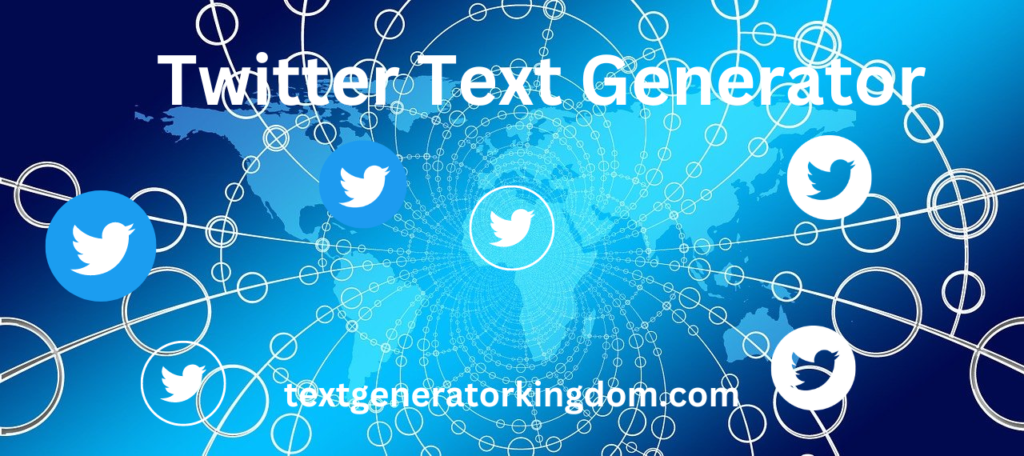
Features of Twitter Text Generator:
People try to adopt different ways and techniques to engage their followers with their tweets. With this strategy, they succeed in getting more reach, more followers and a number of likes.
Your tweet makes a lasting impact on viewers and it all depends on the way in which you present your message. The audience not only focuses on your content but the style of font you choose also matters a lot. This is the text style that attracts the audience instantly and sticks them more time to your content. Twitter text generator is a web tool that can create hundreds of stylish, cool, crazy and eye-catching font styles.
Sometimes people love to create their posts in the weird or creepy text to make them more appealing and charismatic. This trick increases their followers and enhances the reach of their page or posts. Such type of posts mostly attracts people who love to connect with them.
In your Twitter presence, these text styles contribute to making your appearance more unique, exceptional and distinctive and present you as a complete game changer.
Uses of Twitter Font Generator:
Twitter Letters Generator use different characters that help the users to copy and paste the text successfully without facing any trouble. Because what the user is actually trying to copy and paste is not just text but this particular text generator uses multiple symbols to create the font style.
Creating new text styles from this web tool not only makes the look of your tweets more enticing but also makes you different from all other social media users. Sometimes it happens that the font style you select doesn’t appear the same on your direct messages or tweets because the device or the system of your computer does not support these symbols or fonts.
Typically, people use Twitter emojis in their tweets, but these stylish and different symbols are much better to use as they are more dramatic, and vivid and help to make you distinctive among all other social media users. These various symbols can convey your message to others in a brilliant way because you are not using the same old, standard emojis that are used by everyone.
When you type your text into the Twitter Text Generator toolbar then you can see the whole list beneath the type box will change into different stylish cool font styles. Remember these are not all text styles but you can click on the “load more” option to see a large number of crazy symbols and fonts that are available to copy and paste.
Copy and Paste Twitter Text Generator:
You can select your favourite font and paste them into your tweets, Twitter bio or you can write your name with these letters. This tool is not only restricted to Twitter only but you can also paste these styles on different social media platforms such as Facebook, Tumblr, Instagram, WhatsApp etc. You just need to follow these steps and get your required font style.
- Type your text into the Twitter font generator toolbar.
- You will see the list of fonts below.
- Click and copy your desired style.
- Past it on Twitter and get viewers’ attention.
Frequently Asked Questions(FAQs)
To Wrap It All:
Twitter Font Generator can be used for multiple purposes. You can create different stylish fonts from this generator. It can generate Bold, Cursive, Zalgo, Demonic, Wavy, Bubble and many more font styles within seconds. Create your favourite styles from our text generator and share them with your friends.
